Reviews
FuriousFPV True-D Diversity Receiver - Review + Comparisons!
Posted on August 9, 2016 • 10 min read • 1,937 words
What? FuriousFPV True-D Diversity Module (for Fatshark goggles) Why? Comparison of all diversity modules! When? NOW!
Diversity, Quadversity, and all other kinds of crazy setups are all the fashion now-a-days. I am a victim myself when it comes to trying to achieve that ‘perfect’ video - owning an Oracle Diversity setup that offers Quadversity using 2 Boscam FR632’s.
I realise that stuff like this can be diminishing returns, but actually even just stepping up to diversity I can tell you makes a huge difference. Having that single directional antenna pointed at your location of flying makes a huge difference when you have other quads in the air, you are behind obstacles or are flying further away than you normally would. I’m a big believer that diversity helps, I’ve tested it, seen it with my own eyes, and that’s exactly why I run Quadversity. But it’s not for everyone; it’s bulky, it’s heavy, and it’s not exactly practical if you are just going to fly a pack or two. For that reason I wanted to dedicate some time to work out what “module” is the best. And by best, I mean the one that has the most features for what you actually need it for, which module does those features the best, and of course which provides the best video quality.
This review primarily focuses on the Furious-D, but for fairness and unbias, I will be comparing the video reception to lots of other available Fatshark modules, both official and unofficial modules such as the La Forge.
So without further ado, let’s get on with the review.. :)
Features
So what does the Furious True-D offer out of the box?
- True Diversity System Functionality
- Smooth Switch Video Switching Technology
- Raceband Channel Ready
- Multiple Channel Modes - Auto, Manual & Working Modes
- Ultra Compact
- Designed for the FatShark Dominator V2 & V3 and HD V1 & V2 Goggles
- Built In Easy View LCD Screen for the Ultimate in Setup Ease
Specifications
- SMA Style: SMA Jack Connector / Female
- Working Frequency: 5.8GHz
- Application: FatShark Dominator V2 & V3 and HD V1 & V2 Goggles
- Number of Channels: (40) Channels
You can find more information direct from their official website here.
Unpacking
With all those features listed, let’s see what we actually get for our hard earned cash.

So as we can see first off there’s a nice small little box - way smaller than I thought it would be! Inside already we can see there’s some nice padded foam to protect the module from any transit damage.

Inside the box we have just the module in some very secure packaging. I must admit some instructions would be nice here. If I was venturing into the world of diversity modules without any prior knowledge, knowing how it works would be a big bonus here. For example, did you know the module requires a calibration?
If you did, great. If you didn’t - then you were in exactly the same position I was until I spoke to friends about what modules they were running. They do actually have a video explaining how the calibration process works which is quite nice.
Further Inspection
We’ve seen the module from afar, now lets go through and deconstruct it.


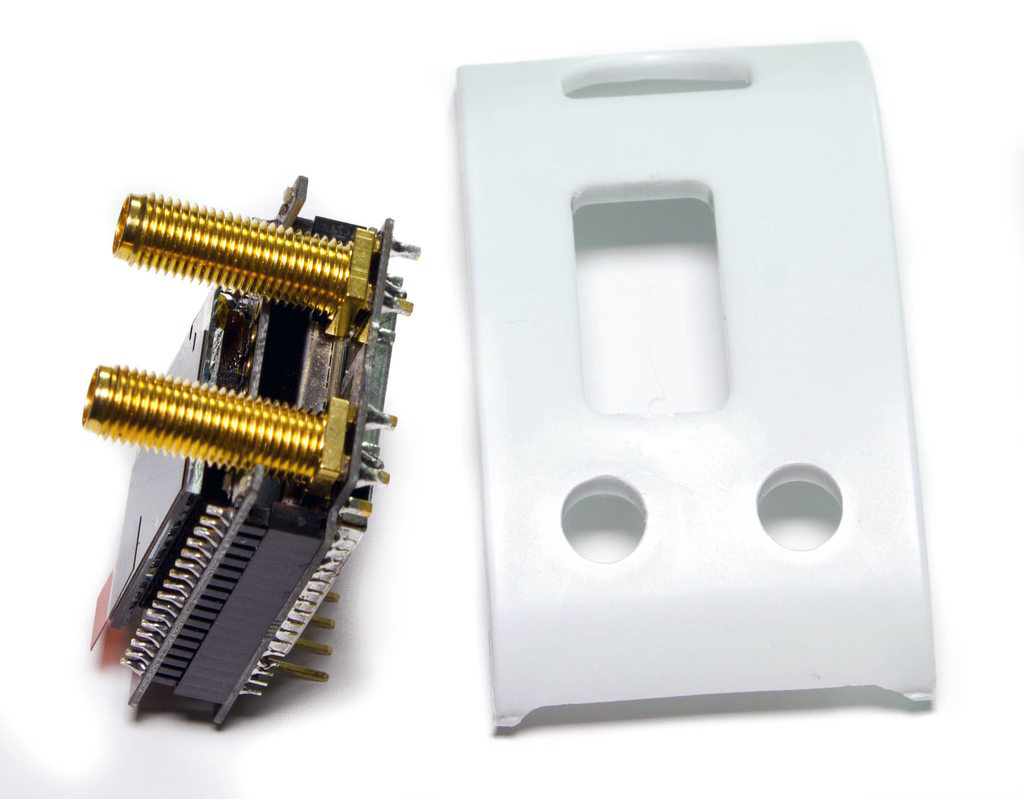
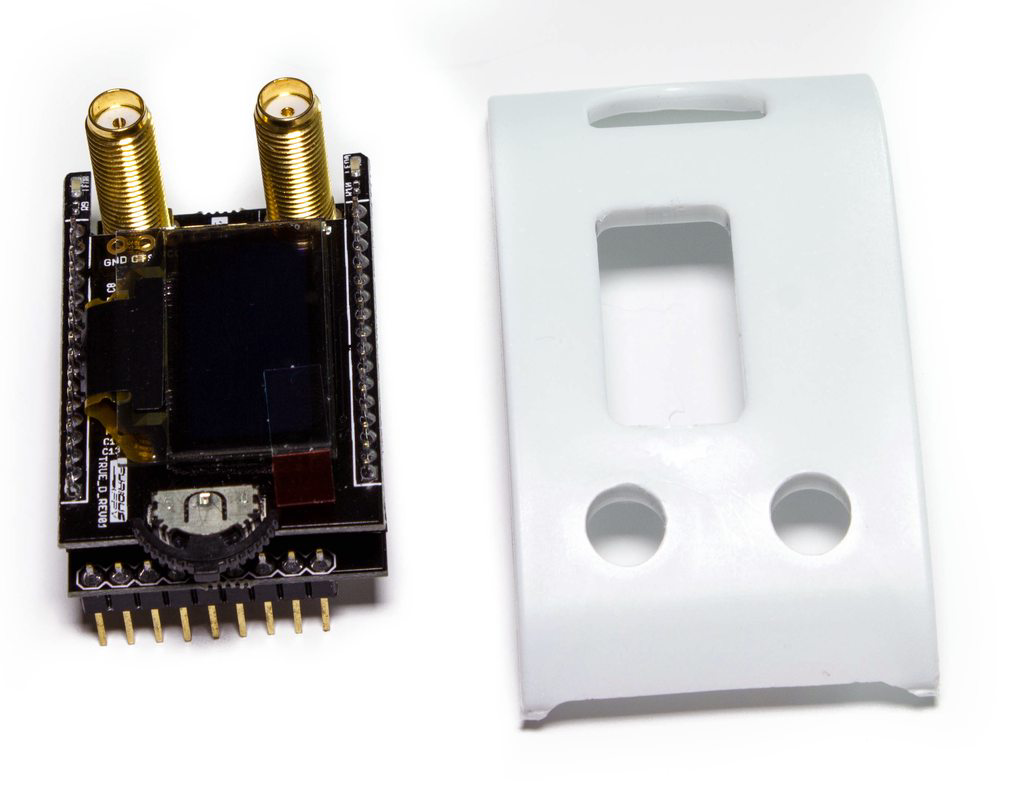
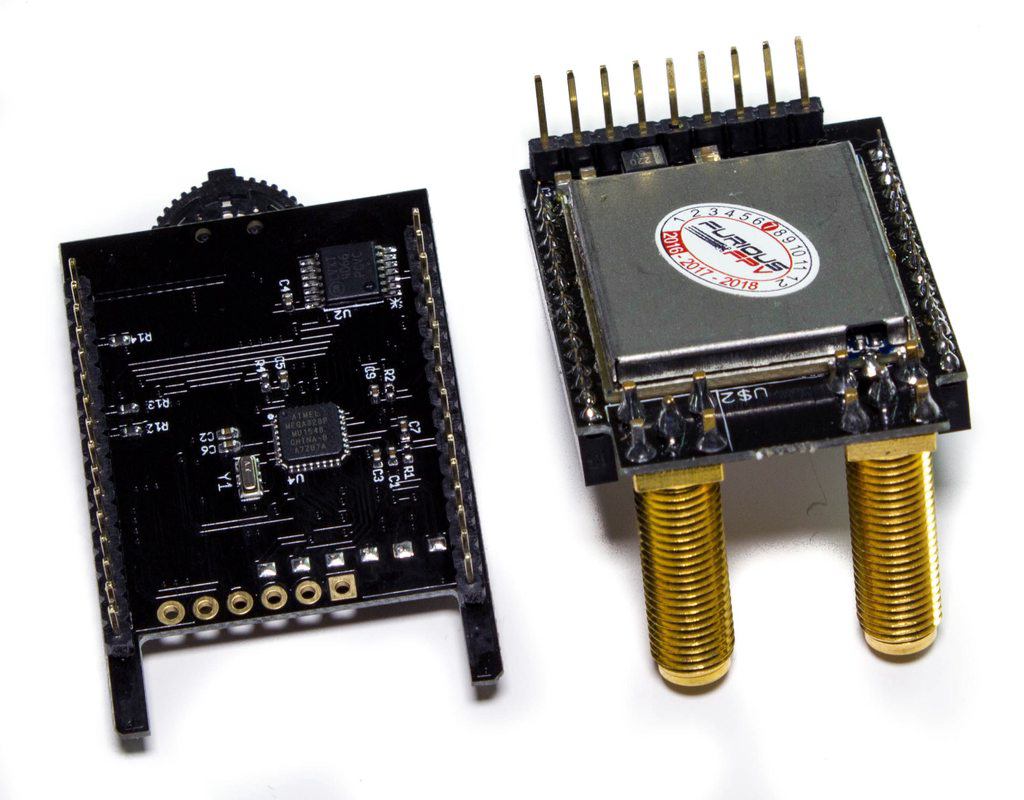
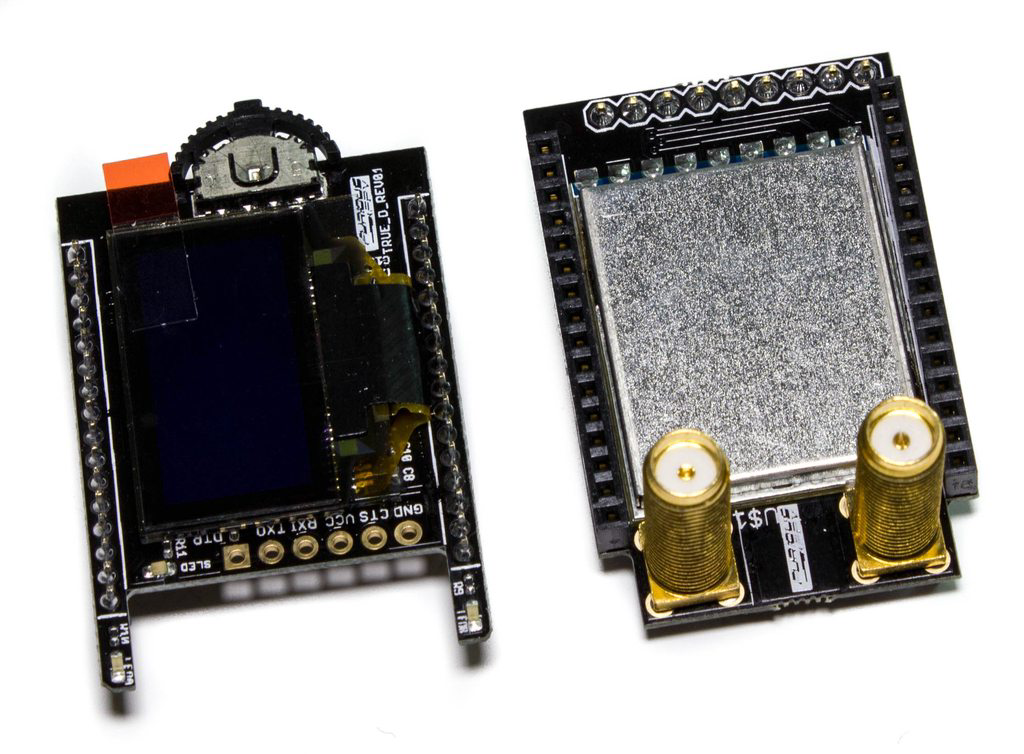
What I find interesting with the boards mostly is the decision to use pins and sockets - while probably not a big thing in general it does mean that if either board gets a hardware revision upgrade, there is potential for a cheap upgrade path if that is made possible - for things such as internal goggles OSD for channel changing, or maybe swapping out the RX5808 modules for higher sensitivity, or maybe even going for Triversity! Again, it could be pure speculation, but you never know!
Aside for the components themselves, everything looks neat and tidy. The only thing that really concerns me is the thickness of the PDB; at a mere 0.8mm, and while it does not appear to have any structural weaknesses, I would worry about damage around the SMA holes or traces when used hundreds/thousands of times if goggles are packed away without an antenna, or are not stored in a very good way. Again, it maybe a non-issue, but the other diversity modules look to opt for a 1.6mm thick PDB.
In the Goggles
With dissection complete we can now put it in our goggles and get some use out of it! While not everyone likes the look of the door (matching plastic could could be better but minor), it fits well and is relatively tight meaning you are unlikely to damage it during normal use, or wear out the door etc.



Having both the antennas on one side can be seen as positive or negative. For me, I like the form factor of it, it means I don’t have to take my goggles apart to hide the hideous wire that the La Forge offers. At the same time, being on the same side together means you have the weight of both antennas on that side - perhaps not a big thing, but if you are very particular about your goggle setup, particularly when it comes to racing and comfort, you may notice the extra weight.

Upon powering up the module we are presented with a nice splash screen outlining the Furious FPV logo.

After that we run into our stored channel (if you have used it before) a nice feature that allows you to easily change your “favourite” channel so that when you cut the power to your goggles and turn back on, you’re right where you left it (assuming you set it as a favourite that is!!). These menu’s aren’t unique to the FuriousFPV and actually share the same base open source code so from a configuration perspective are currently identical. Both manufactures are said to have tweaked both the hardware and the software - to what degree on either front is unknown though sadly.
Diversity Testing & Comparison
Now, I can talk about the module until I’m blue in the face, but for me that’s really not what it’s about. With so many modules being released the important thing to work out is simple - which has the best video. There’s many, many people out there who have not yet bought a diversity module, and are absolutely clueless as to which to buy - depending which marketing you read you may be swayed by one or another. Some offer different features, some offer the same (and are based on the same firmware as said earlier).
For me, the important thing is video quality and reception - there’s no point having all these fancy menus if as soon as you take off from the starting line you have bad video to the point it’s just snow.
With that in mind I managed to borrow a Flying Lemons 2Pineapples diversity module, the second half of the La Forge (I already had the single module), and a couple of friends with goggles who could help me record the tests. Testing something like this is important to get right. I’ve only flown a single flying area but have very mixed flying in it with lots of obstacles at times and none at others. This was to try and capture the full range and effectiveness of the modules. If time was on my side I’d love to test other environments such as Car Parks, indoor events and other such locations where RF can vary massively (from things such as RF noise or multipathing) - but sadly time is not on my side. I also wanted to compare side by side to the Nexwave module, but sadly my other friends’ goggles DVR functionality (Fatshark Dominator HD V2’s) no longer seems to be working, so I decided to purely focus on the diversity modules. I’ve flown and tested a Nexwave long enough to not really even consider it a contender, and while it would be interesting to see how it performs the general consensus (including my own findings) are that it is sub-par to today’s standards of modules.
So with that in mind, let’s get onto the footage. We all ran the same antenna setup with a circular polarized antenna on one, and a mini patch on the other. We ensured we were stood in relatively the same positions, and also importantly with the patch pointing in the same direction, to give fairness to the diversity setups. My only annoyance is that even with goggles recording the same flight, at the same time, as you’ll see in the video there are weird times where the video goes out of sync on one or 2 of the modules. I have no clue why this happens, it must be something to do with the individual DVR’s, but it seems like some frames are being dropped, despite them all using the same Lexar 633x cards! It’s not bad enough for me to do a retest as they stay in sync relatively well even considering the dropped frames, but just a minor annoyance. All footage is untouched apart from syncing up the start times, no colour correction or any post-processing has been done for fairness.
Video Conclusion
For me, I think the True-D took the victory in the flights. The 2Pineapples module is definitely behind the La Forge and the True-D, making it a battle for the top spot and second place being the important one (sorry guys!). There are times where the True-D does slightly worse, and there are times where the La Forge does slightly worse, but I think overall it’s very similar aside from a few places where I think the True-D wins. Again, it’s very close, so you can decide yourselves based on the video! :)
Final Thoughts
With the video put to the side, I’ve been using this module for a couple of weeks now, and can say it’s been a joy to use. More importantly, I think I’ll be leaving it right where it is in the module slot, and won’t be changing it out. For me, the portability of a single-sided diversity module wins over the hassle of modifying my goggles or being less impractical. The module is well-built, does exactly what it says on the tin, and is well priced compared to it’s competition. An OSD would have been nice, so that I don’t have to take my goggles off to work out what channel I’m on, but I can live with that. As for video performance I think it has done the best out of the ones shown in the video. I’m sure we’ll see more variance of modules and flights in the future but this is my own testing.
FuriousFPV have kind of come out of nowhere in the past month or so, but with all their recent developments I am extremely excited to see what they bring to the mini quad world because they’ve already made some pretty innovative products already, and seem to be pushing the sport into the right direction with stuff we didn’t even know we needed or wanted until it was shown to us!
I hope the review has helped you - if you have any comments/suggestions/criticisms then please let me know in the comments below :)
Thanks to Team Green Prop for supplying their time and goggles for part of the review :)